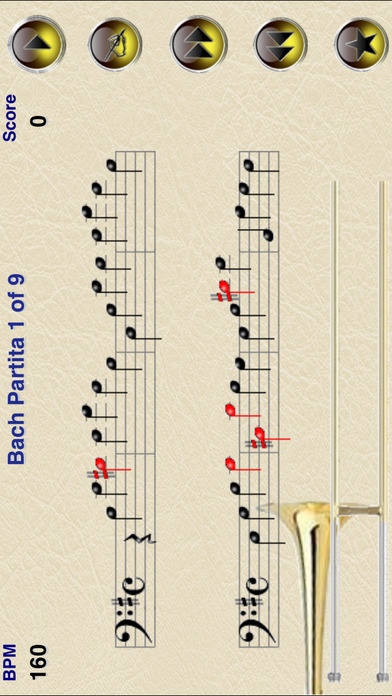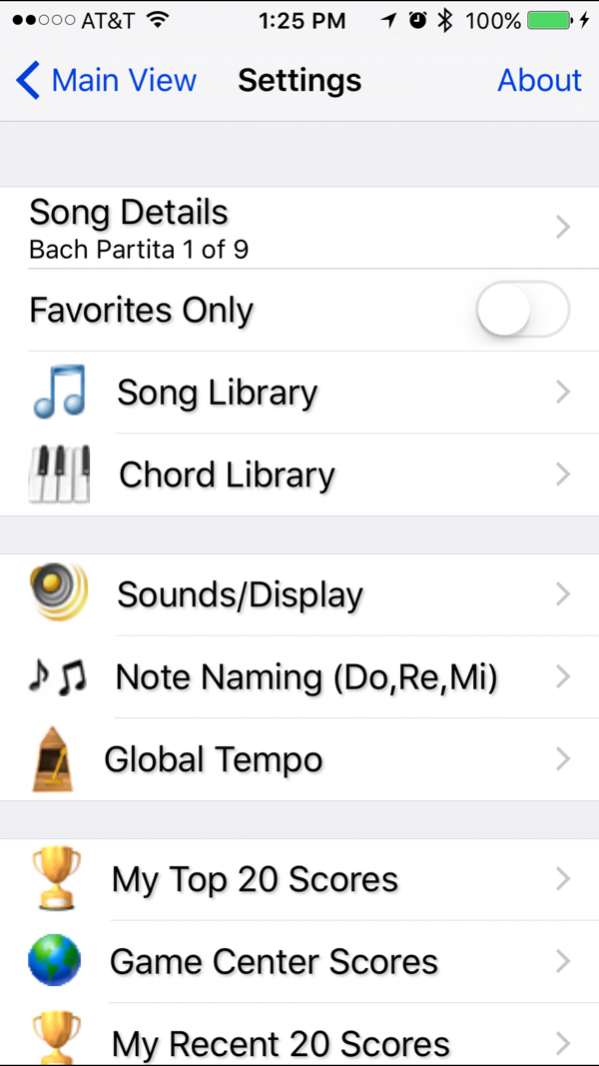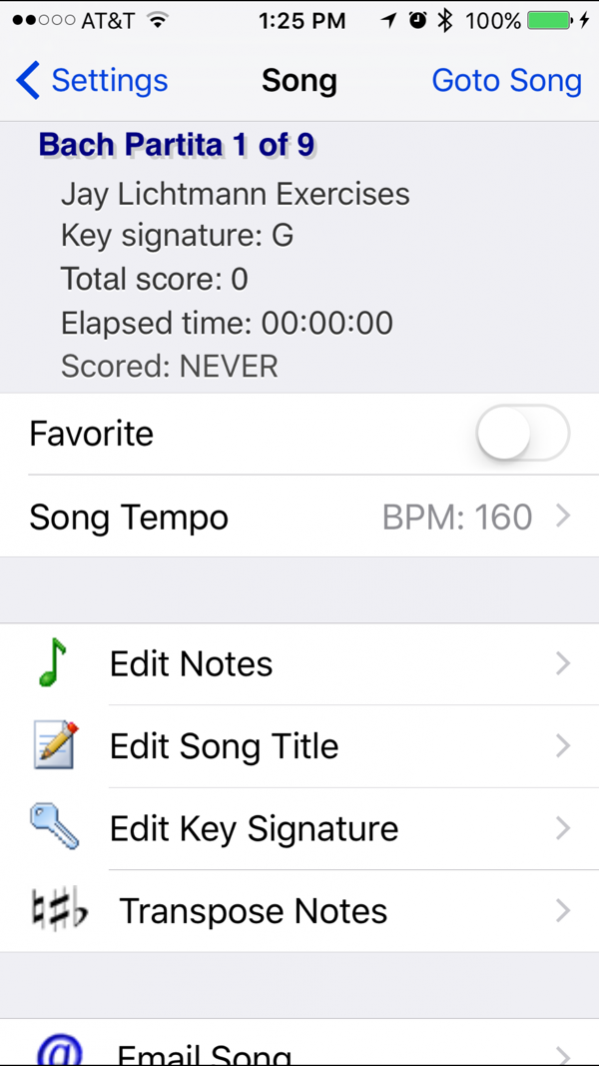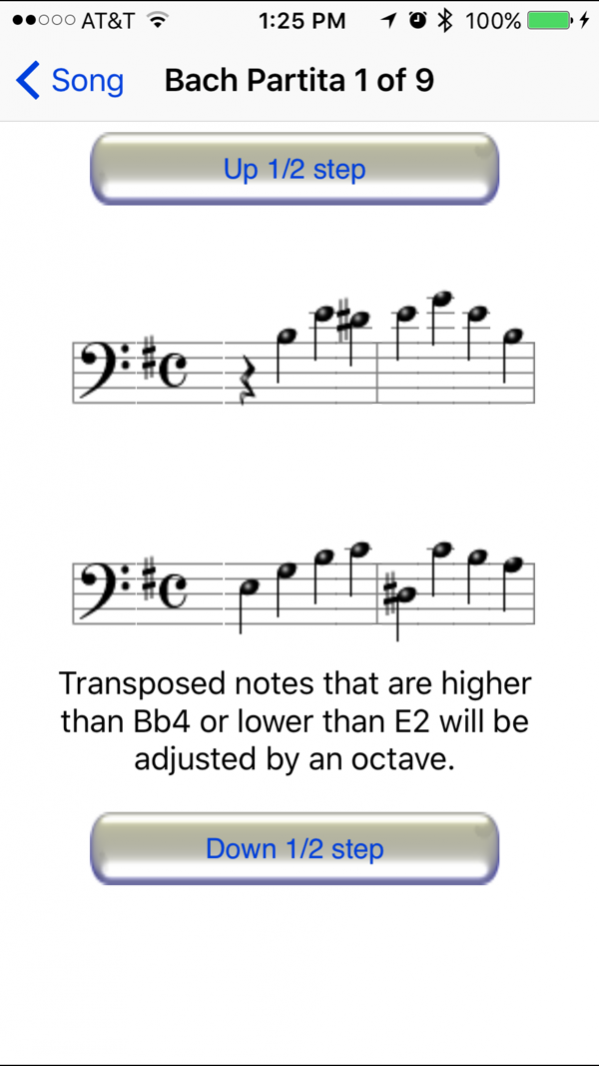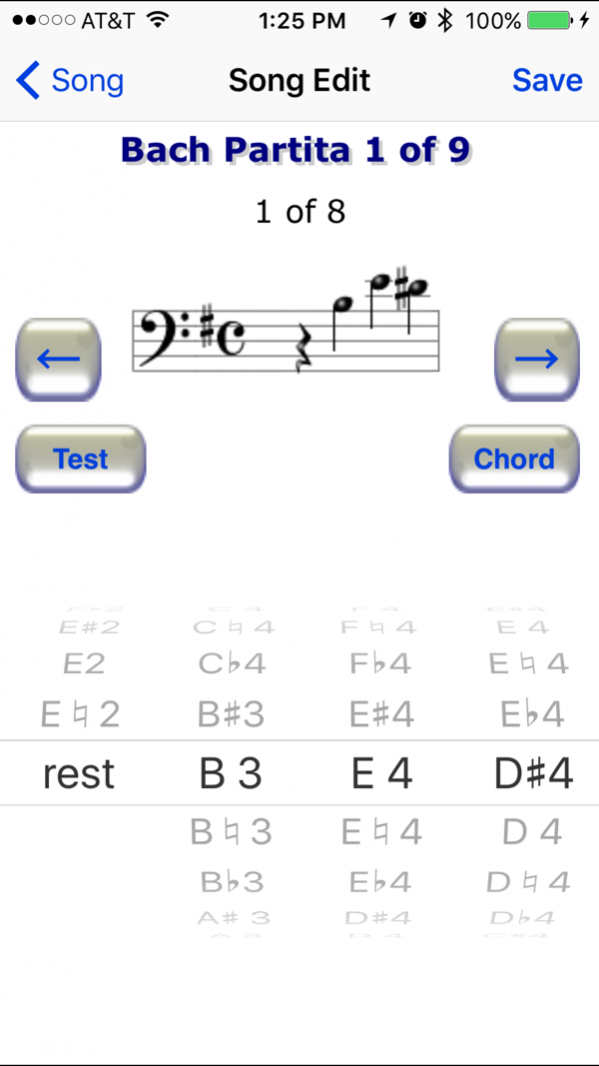Trombone Pro Lite 5.7
Continue to app
Free Version
Publisher Description
Revolutionize the way you practice your trombone with a new product. Trombone Pro Lite enables you to practice your slide positions and improve your ear training all on your iPhone or iPod touch while on the go.
Feature List:
Write your own exercises (8 bars of 4 quarter notes/rests)
Share your exercises via email with your students or teachers
Cumulative scores for each song/exercise
Favorite list of songs for focused practice
Notes are played in the key for the Tenor Trombone so you'll hear the proper sound for the note being played.
Transpose up or down a half/step while practicing - great for learning and practicing in different keys - swipe your finger from top to bottom to go down 1/2 step, bottom to top to go up 1/2 step
Slow tempo down to 20 beats per minute for beginners - swipe your finger from right to left across the screen
High speed of 999 beats per minute for experts swipe from left to right on the screen
Compare your high scores to others in your town, state, country
Feb 19, 2019 Version 5.7
More practice reminders and fixed home page linkage
About Trombone Pro Lite
Trombone Pro Lite is a free app for iOS published in the Kids list of apps, part of Education.
The company that develops Trombone Pro Lite is Contact Plus Corporation. The latest version released by its developer is 5.7.
To install Trombone Pro Lite on your iOS device, just click the green Continue To App button above to start the installation process. The app is listed on our website since 2019-02-19 and was downloaded 11 times. We have already checked if the download link is safe, however for your own protection we recommend that you scan the downloaded app with your antivirus. Your antivirus may detect the Trombone Pro Lite as malware if the download link is broken.
How to install Trombone Pro Lite on your iOS device:
- Click on the Continue To App button on our website. This will redirect you to the App Store.
- Once the Trombone Pro Lite is shown in the iTunes listing of your iOS device, you can start its download and installation. Tap on the GET button to the right of the app to start downloading it.
- If you are not logged-in the iOS appstore app, you'll be prompted for your your Apple ID and/or password.
- After Trombone Pro Lite is downloaded, you'll see an INSTALL button to the right. Tap on it to start the actual installation of the iOS app.
- Once installation is finished you can tap on the OPEN button to start it. Its icon will also be added to your device home screen.